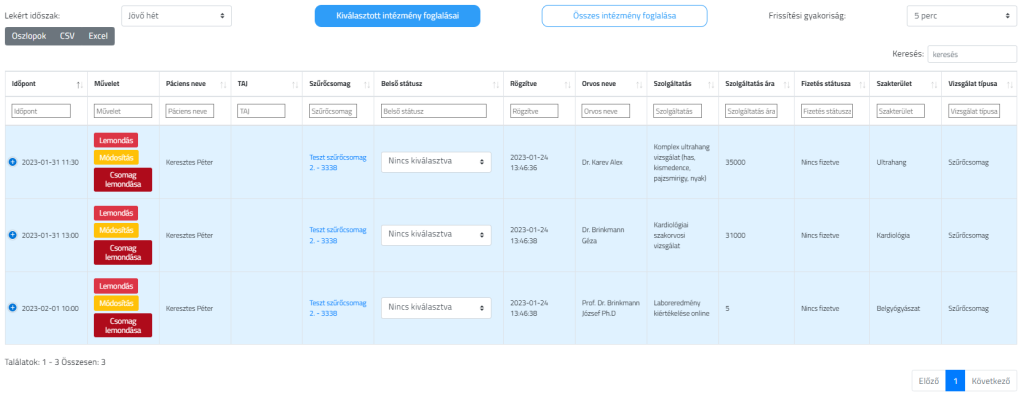Different examinations can be organized into packages, individual examinations can be prioritized and modified within a package.
Filter package setting
Examination editingdisplay setting, Can be included in filter package must be set to yes. Bulk editcan also be set at the selected tests must be checked at the beginning of the line, Editing button and set to yes.
Filter package module a Filter packages in the menu item New filter pack you can compile the packages by clicking the button. After selecting an institution, you can enter the name of the filter package and the price of the package. Staff can read the text entered for admin help on the reservation interface.
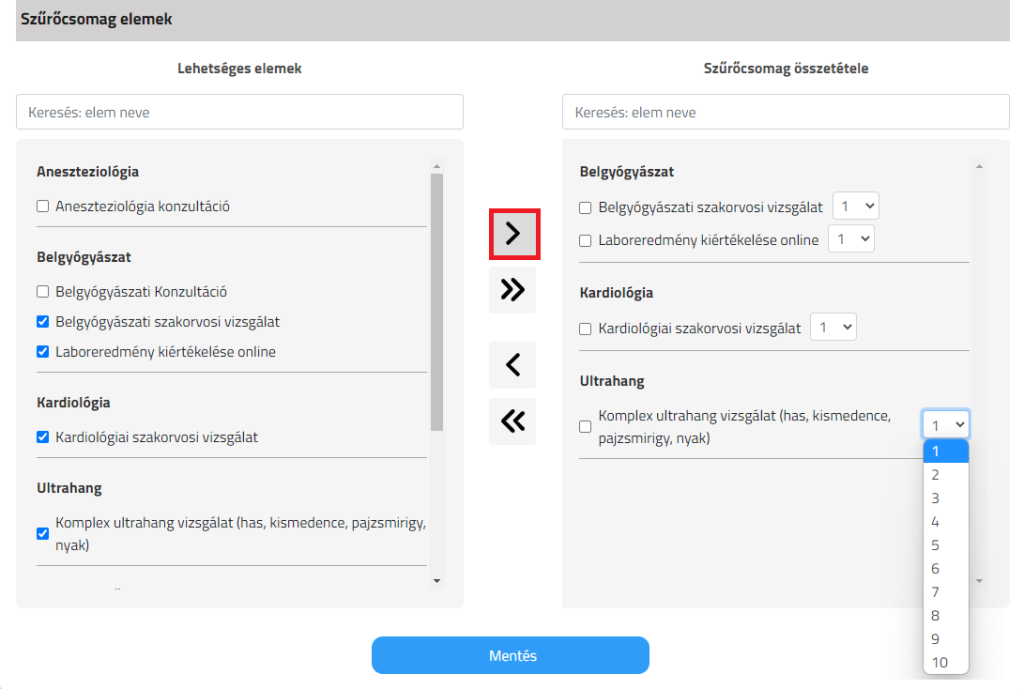
Filter pack elements on the right side, the system lists the services that can be included in the filter package. Select the examinations belonging to the current filter package by clicking on their name. Then the Possible items the selected services must be transferred to the window by clicking on the duckbill pointing to the right. The selected services will then appear in the left window. A number 1 will be displayed next to the name of each service. By changing the numbers, you can set the inspection priorities within the package. The examination that may require the results of previous services is given the last priority. When booking an appointment, these priorities can be overridden according to some seasons. THE Rescue you can record the filter package composition by clicking the button.
Modification of filter packages
In addition to the name of the filter package, the Details by clicking on the button, the tests belonging to the filter package and their set priority can be viewed. Amendment by clicking the button, you can change the tests included in the filter package and/or the test priority. The entire filter package can be deleted by clicking the red trash can button.
Filter package reservation
After selecting a filter package, several variables can be entered, and in the Priority column, next to the examinations, it is possible to change which examination is included with which priority among the dates in the current search. Operation column, a test can be removed from the package. Add new item – additional testing can be included in this reservation, this new element entry only appears in the current reservation, it does not change the composition of the fixed package. The time interval for the time search can be set, the filter criteria can be specified for one day and/or the system can filter the selectable times starting in the morning. Search button, the system lists all variations, a maximum of 20 results, that meet the selected criteria. The system displays the starting and last examination time, total examination and waiting time for each compilation. If it is necessary to change one of the dates, it can be found at the end of the line of that examination Amendment by clicking the button, the system will offer you the available times. Assigned to the package containing the corresponding dates Start booking button must be clicked. For all examinations, we can enter the patient's data for the reservation at the same time, on the reservation interface.
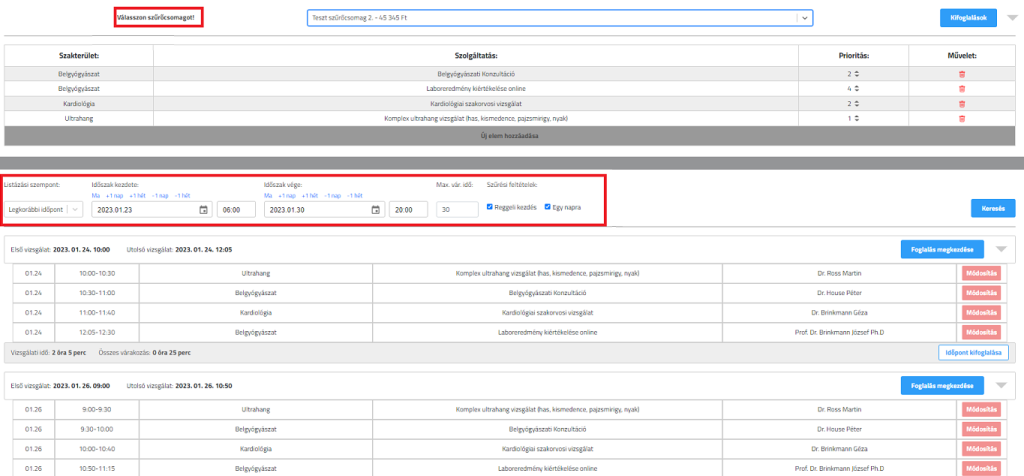
Appointments may also be reserved Reserve an appointment by clicking the button. Here you can enter the name of the reservation together with the comment option. To reserve or cancel reserved filter package appointments a Reservations by clicking the button, the selected filter packages are arranged in a list. By clicking on the Load button, we can book the tests of the filter package for the patient. By clicking on the red bin button, you can delete the filter package from the reservations.
Booked dates
In the overview calendar, the appointments booked as part of the filter package are shown with a colored, striped background, and reserved appointments with a gray striped background.
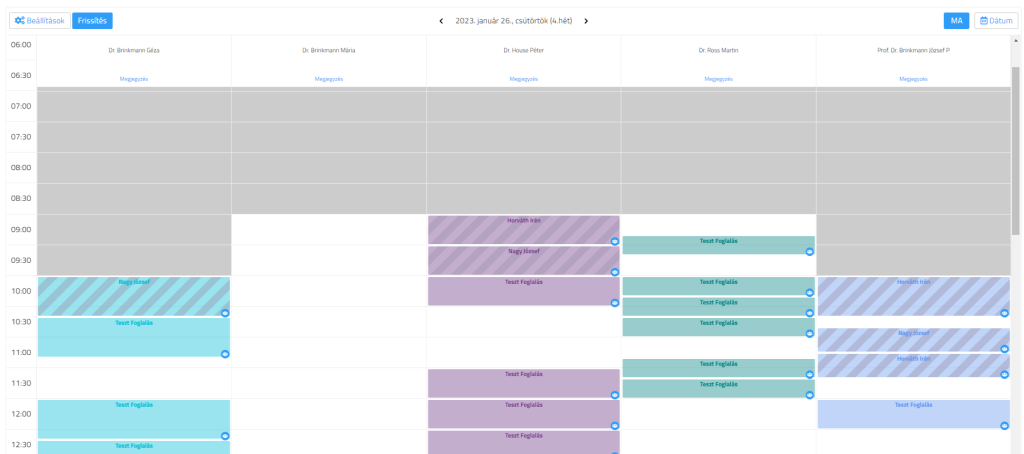
The list of patients arriving for a screening package is a Those arriving for screening you can access it by clicking on the menu item and export it to excel.
Time change
One of the dates included in the filter package can be modified in the Overview calendar. By clicking on any of the dates booked by the patient within the filter package, click on the reservation details Package modification button. You can see the examinations of a given patient within the screening package only in color, with a list of the examinations and their dates above the overview. Click on the time you want to change, then a Amendment button.
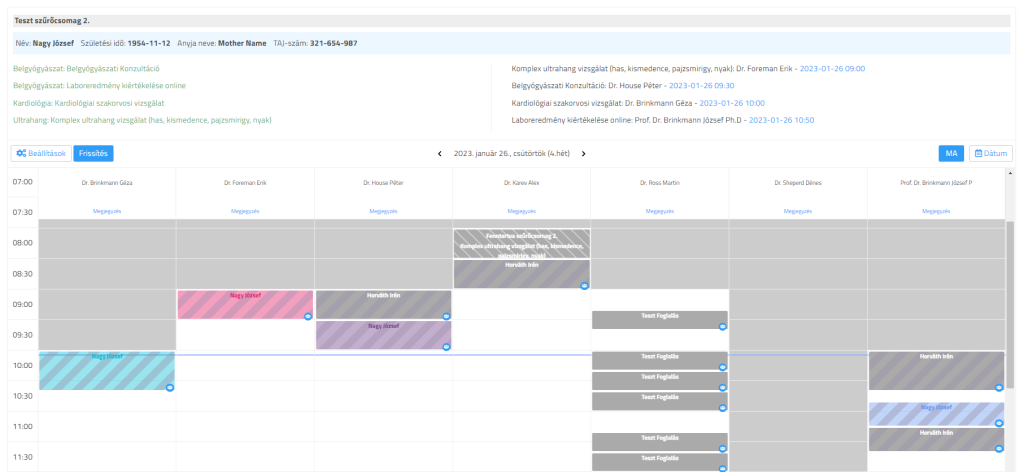
Cancellation of filter package reservation
Unbooking the entire filter package is Current bookings available in the menu Canceling a package by clicking the button. In this case, the system deletes all tests included in the package.
It is the cancellation of a test within a filter package Current bookingsfrom and that Overview calendarcan also be deleted from