In this menu item, you can set what kind of access your employees have in the Medio system.
Edit admin users
Medio Edit admin users menu item, the system lists all users admitted to the institution. By clicking the Edit button next to the user's name, you can modify the data and access of the given user. And by filling in the search field, you can narrow down the set of data.
The user can be deleted from the system by clicking on the red trash can icon.
You can change your role, you can find help for this by clicking View Roles.
Add admin users
Enter the name, email address and role of your colleague.
Assign the institution and then fill in the remaining fields as desired.
The Rescue button, the admin user is recorded in the system, after which your colleague will receive an e-mail notification about the addition and login instructions.
Admin user login
All admin users can change their password automatically received by the system.
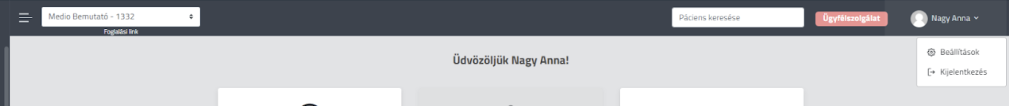
You can do this by clicking on the user's name and then Settings in the right corner of the start screen. Current then twice in a row after entering the new password a Rescue button, the new password is saved in the system. By clicking log out and then log in again, the system will send you the new password in an e-mail notification. By clicking settings again
The box before sending a password must be ticked Rescue button to click. After that, the system will no longer send the password in an e-mail notification.

