In this menu item, you can view upcoming, active bookings.
Reservations
Current bookings you can access the queries by clicking on the menu item.
If you have several institutions, you can decide here whether you want to view the bookings of the currently selected institution or all the institutions assigned to you. You can also set the frequency of data updates. The Columns button, you can control which data about the bookings should be visible, those marked in blue will be included in the table, and those marked in red will not. You can sort the data in ascending/descending order by clicking on the column names. And in the box below the columns, you can search within the column, thus filtering the data.
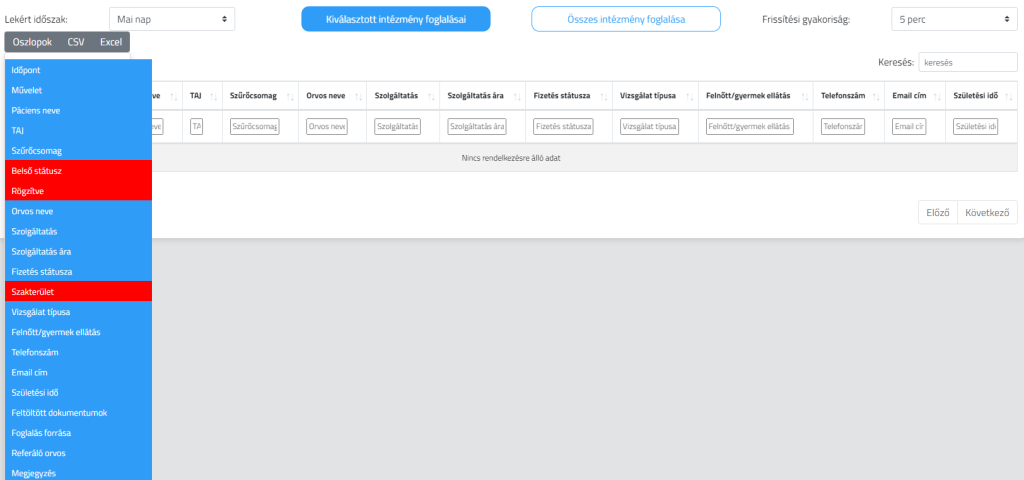
Medio Columns next to Excel and by clicking the button you can download and export the tables in the given format.
By clicking the plus button in the blue circle, you can see more information about the given reservation.
You can also edit the added comments and the registration number associated with the reservation. Also, the date confirmation e-mail can be sent repeatedly by Resending by clicking the button.
You can change or cancel your reservation from here. Help for this here click to find.

