GENERAL DESCRIPTION
The following describes in detail how to set up the visibility of a study in Medio and the options available for integrating it into the price list. These settings control the display of the study on the booking page and its integration into the API-based price list.
The display settings can be changed within the scan settings in the Show test are available in the section. It is important to note that these settings only apply to the visibility of the test and do not control the time slot availability. The latter is a separate function.
Price list Item - General Information
Institutions will be able to retrieve test prices from Medio via an API connection. This feature is particularly useful for institutions that wish to display test prices on their own websites or other online platforms, for example for advertising purposes.
The settings allow you to customise how a particular test appears on the booking page provided by Medio and whether it is included in the price list. Each option is described below.
Display Options
The Display setting can be changed during a normal Test edit, or by using the Bulk Testing Edit menu item, if several studies need to be edited in this way.
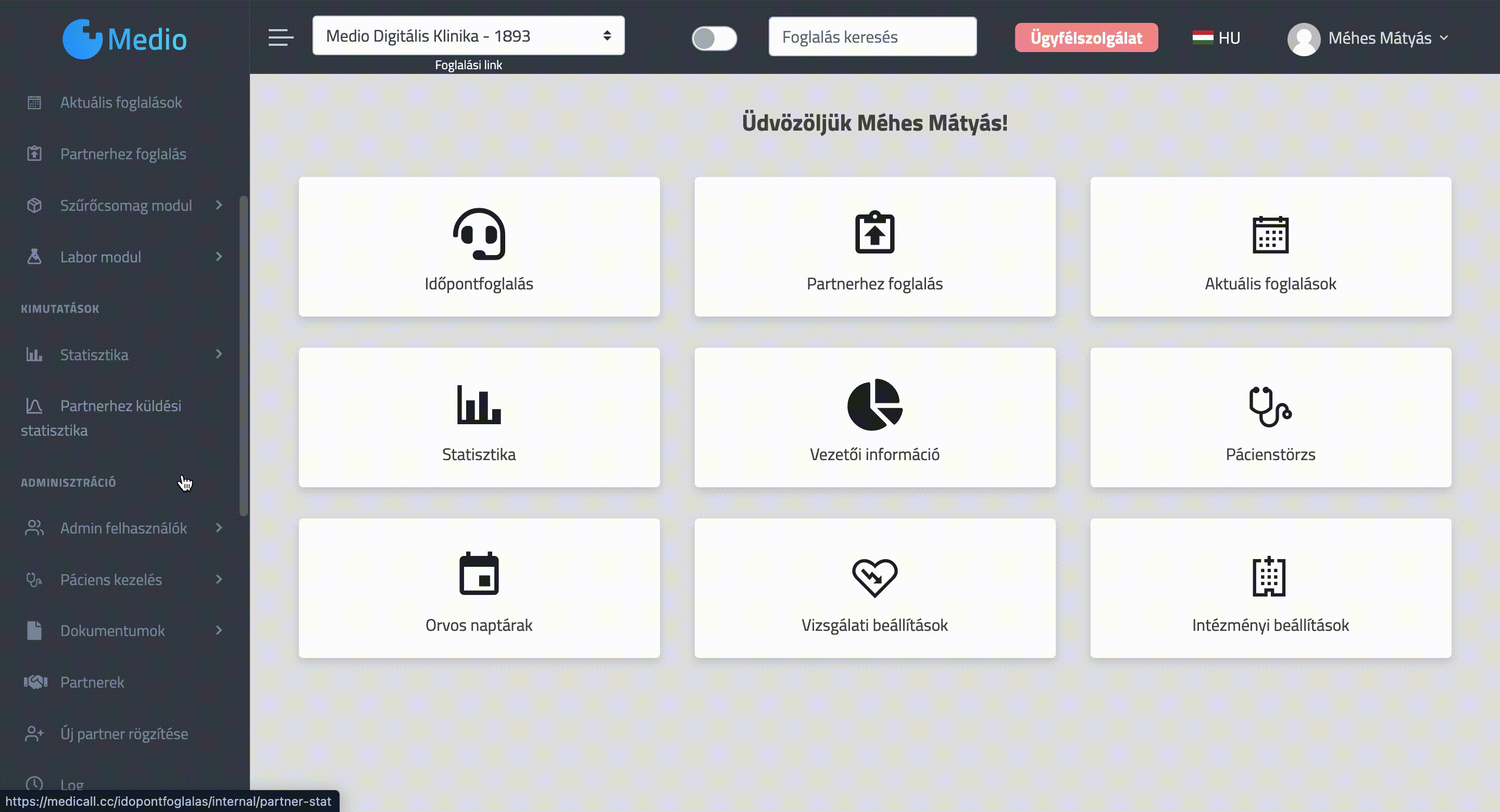
There are four options to choose from when setting up the display of the test:
Appears and price list item
- Description: The inquiry will be displayed on the booking page and will be included in the price list, so it can be queried via API.
- Usage: This option should be selected if you want the test to be visible both on the booking page and in price lists displayed on other platforms.
Appears and is NOT a pricelist item
- Description: The inquiry is visible on the booking page, but is not included in the price list, so it cannot be queried via API.
- Usage: It is ideal if you only want to display the price on the booking page, but do not need to display the price on external platforms.
Price list item only
- Description: The inquiry is not displayed on the booking page, but it is included in the price list and can be queried via API.
- Usage: This option should be selected if you do not want to make the test available for booking in Medio, but it should be available in the price list on other platforms.
Does not appear
- Description: The test will not appear on the booking page or in the price list, so it will not be available to patients or receptionists.
- Usage: This option is used if you do not want to make the test visible in any way. In this case, the test cannot be booked at all and will not appear in the price lists.
IMPORTANT: If the Does not appear option is selected, neither the patient nor the receptionist can make a booking for the examination. In addition, the billing of such examinations will take this into account, so that no errors in the administrative processes will occur.
Summary
The display settings of the tests allow institutions to flexibly control which tests are displayed on the Medio booking page and which are displayed in the API-based price list. These settings allow the visibility and accessibility of tests to be tailored to the institution's specific needs and facilitate accurate and efficient information sharing with both patients and external platforms.
HELP
If you have any questions about the new function, please contact us at the following address: Open a customer service form

