GENERAL DESCRIPTION
In private medical institutions, frequent price changes can often occur and, in the case of multiple tests, can be a significant administrative burden if they have to be handled individually.
The solution is bulk price editing function, which allows you to easily edit the price of all the tests at once.
Bulk price editing menu item
The mass price cuts in the Investigations -> Bulk pricing available via the menu item.
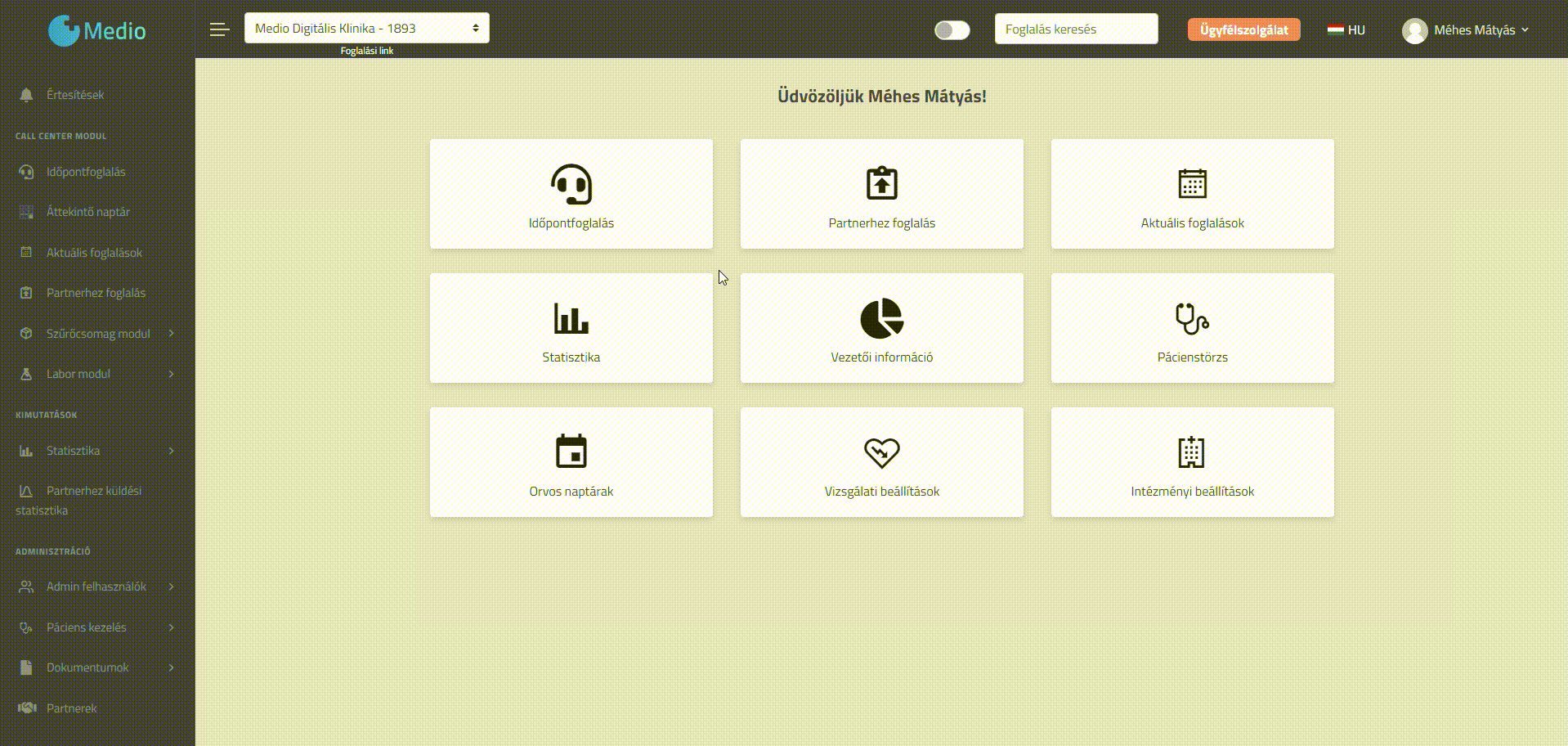
Here you can find all the tests and their prices for all institutions, which you can search and filter. The use of the pre-filtering function can facilitate the management and transparency of the excel spreadsheet downloaded later.
IMPORTANT: Prices for caterers can also be changed and viewed on this interface.
Operation
The Bulk Price Edit menu has two basic functions.
- Download test prices in excel/csv format
- Import of test prices
Thanks to these functions, we can easily change the prices we choose.
Download prices for tests
There are two ways to download the prices of the tests. The first, and more practical, is to download in csv format, the second is to download in excel format.
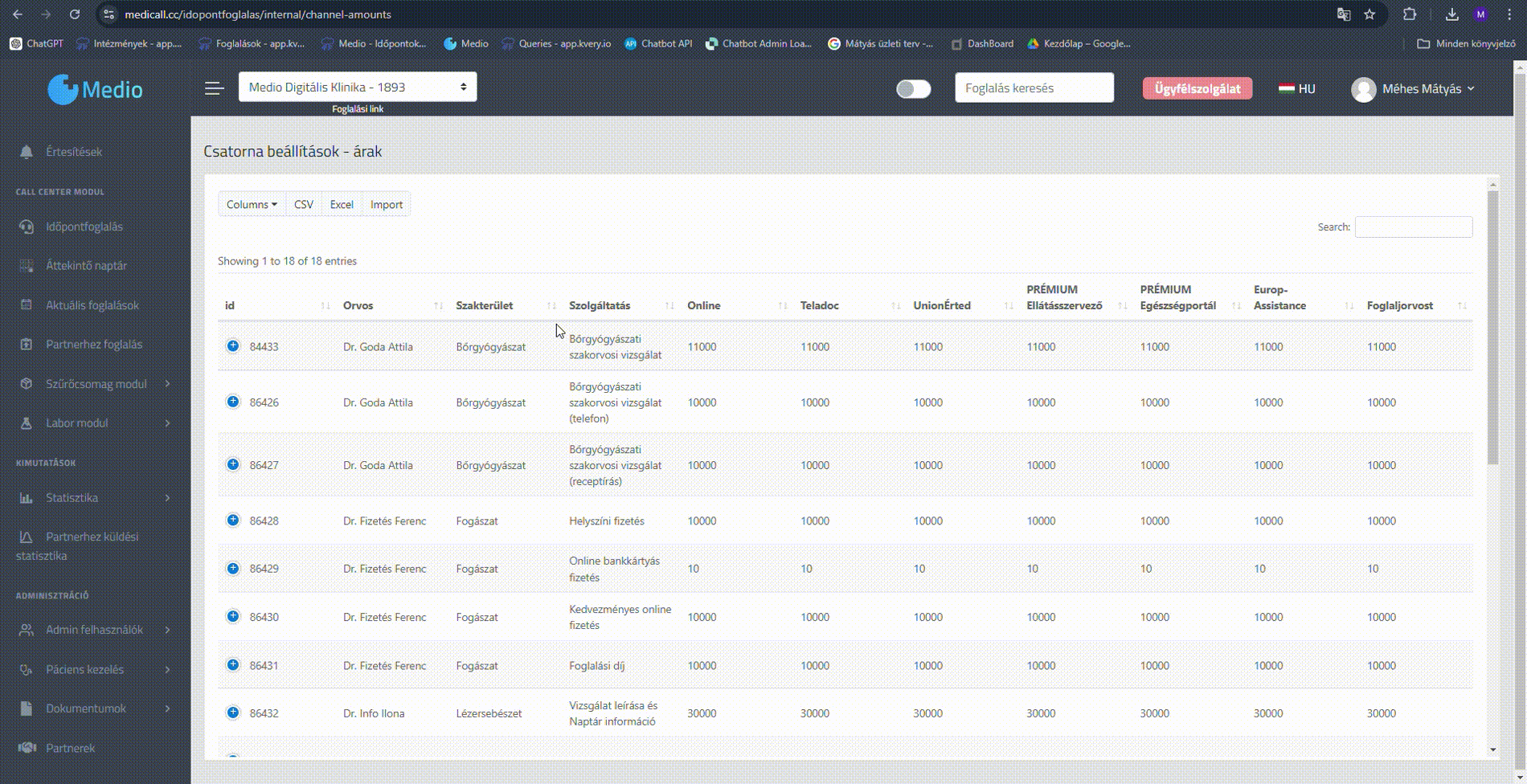
IMPORTANT: It is recommended to download the tests in CSV format, as this extension is required for the import option.
Upload prices for tests
After downloading the tests, you can use Excel or Google Sheet to edit the prices of the tests. It is important to note that it is not mandatory to keep all downloaded rows for the studies, it is sufficient to import only those that have been modified.
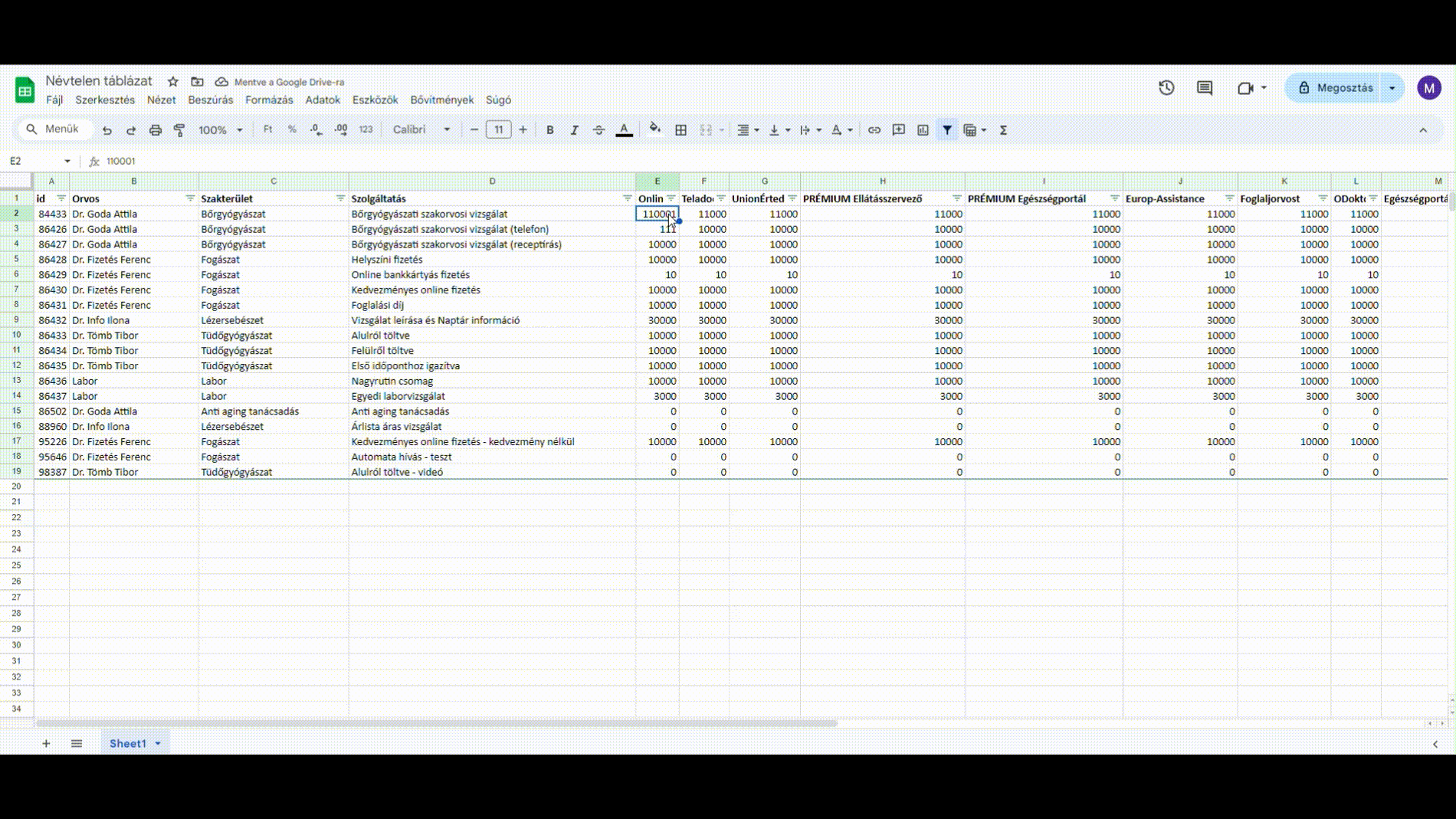
IMPORTANT: The first row, which contains the column names, cannot be deleted in any case, as the system uses this information to identify which columns need to be modified. In addition, prices must be given in numeric format.
Prices of care providers can also be entered here, but are not mandatory, so if the institution does not have a cooperation with the care provider, no price is required.
Once the data has been saved, it can be uploaded from the Medio interface using the Import button in the same menu.
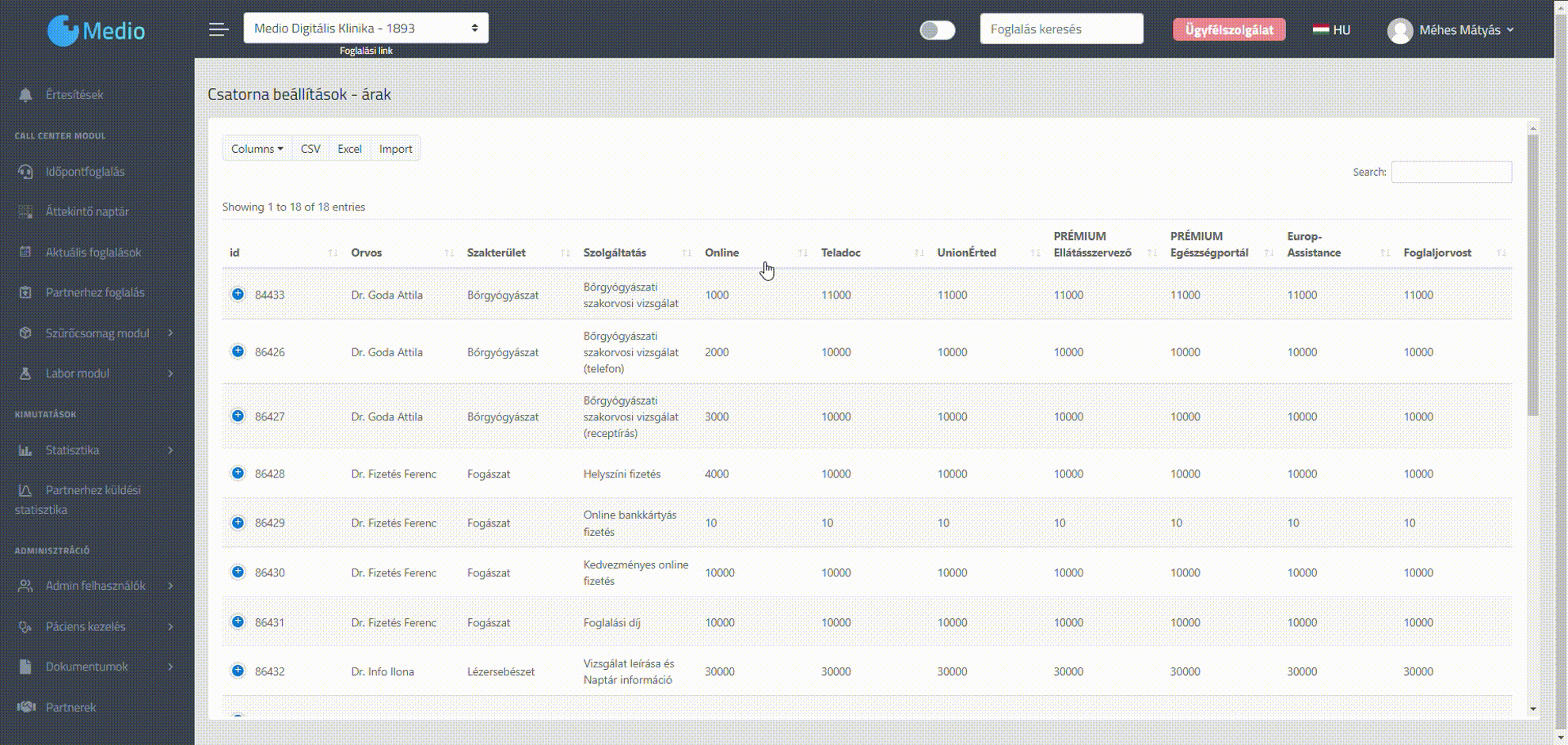
The test prices will then be displayed as amended and are available to patients accordingly.
HELP
If you have any questions about the new function, please contact us at the following address: Open a customer service form

