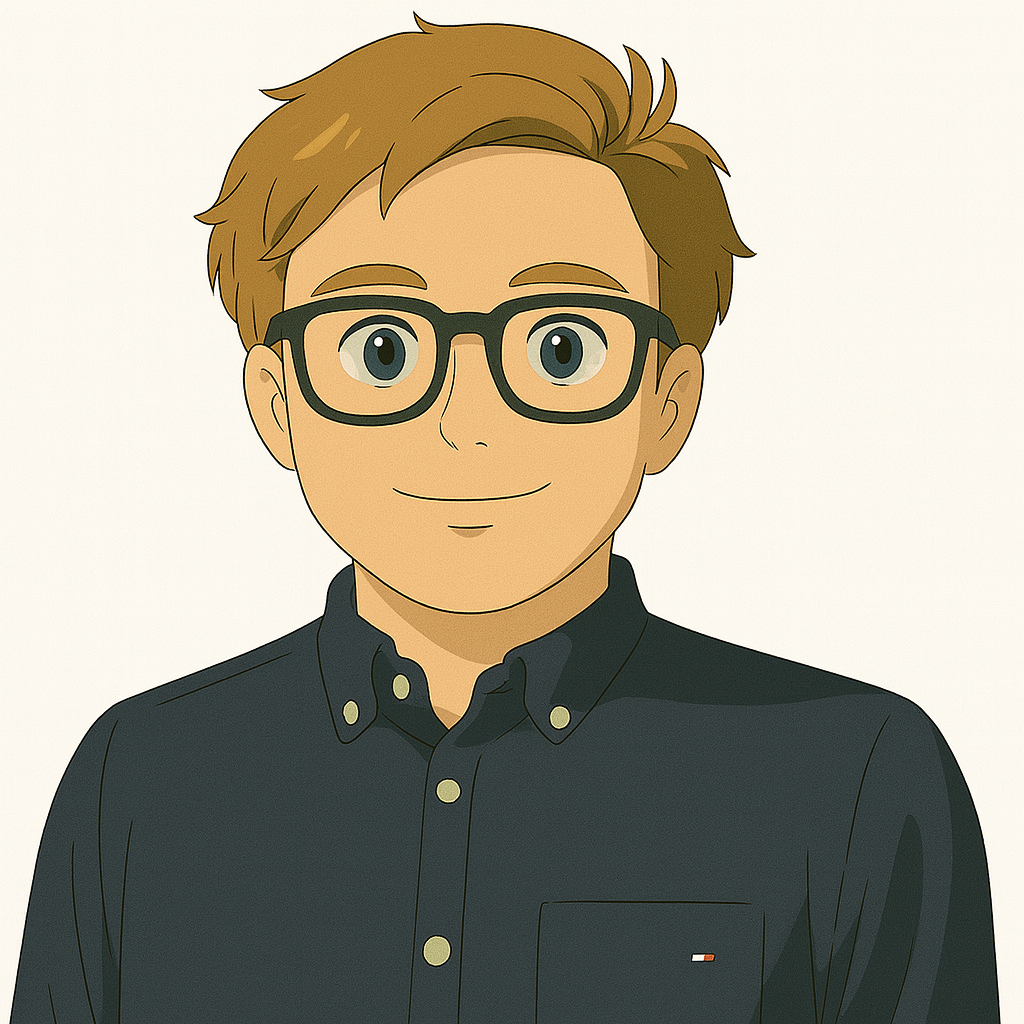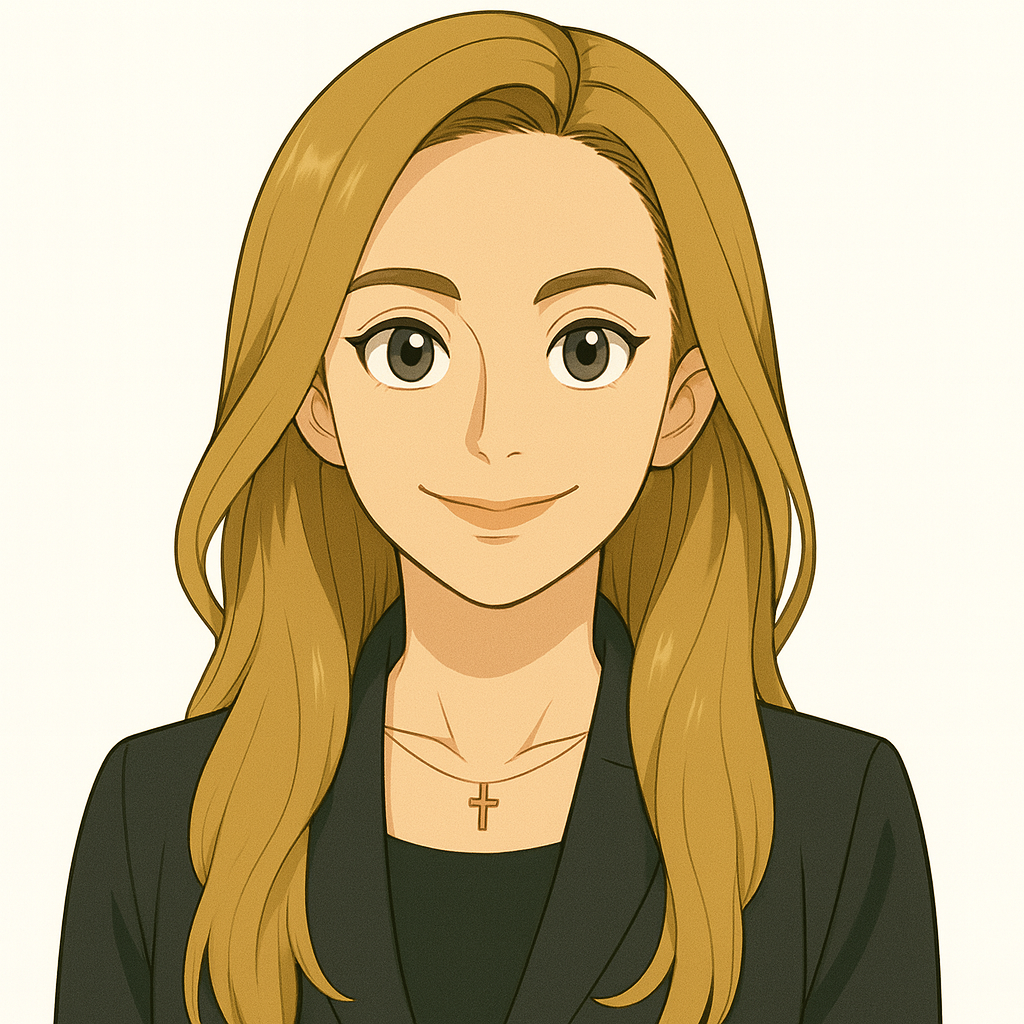Examination room management
#1. Optimized room utilization
Track examination room availability in real time, allowing for more efficient scheduling of physicians.
#2. Automated room assignment
#3. Seamless patient flow integration
Other functions
Add or remove examination rooms
Add or remove examination rooms
Easily configure new rooms as your facility expands.
Insights & reports
Insights & reports
Access detailed occupancy data, doctor schedules, and utilization metrics.
Doctor bookings management
Doctor bookings management
Doctor's examination room assignments and bookings can be modified directly within the module's interface.
Frequently asked questions
If a consultation room is occupied at a specific time, the slot automatically becomes unavailable for other physicians.
Absolutely! You can set custom rules for which physicians are assigned to which rooms and manage capacity limits.
Patients are automatically directed to the correct consultation room, minimizing confusion and wait times.
It works seamlessly with patient management, self check-in, and online appointment booking systems.
Yes, each room can be assigned specific usage rules based on your facility’s needs.
Basic configuration can be completed within a few minutes, while full customization typically takes 1–2 hours.
Comprehensive insights into room utilization, appointment volumes, and doctor scheduling.
Yes, it supports multi-site operations across multiple healthcare facilities.
New examination rooms can be easily added and seamlessly integrated into the existing system.
The module is part of our Premium subscription package.
Just click on the Get started for free button and make a registration and enjoy the free trial period. You can always contact us by Booking a demo, we would love to show you the system in action.